Use cases: Static Word Embeddings¶
Some miscellaneous options and use cases for using Mangoes to work with static word embeddings.
Note
Doctest Mode
The code in the above examples are written in a python-console format. If you wish to easily execute these examples in IPython, use:
%doctest_mode
in the IPython console. You can then simply copy and paste the examples directly into IPython without having to worry about removing the >>> manually.
Creating a Corpus from simple text¶
If your corpus consists of a set of text files, preferably tokenized, you can initialize a Corpus object with:
>>> import mangoes
>>> corpus = mangoes.Corpus('path/to/corpus')
Once it is initialized, you have access to the number of sentences, the number of words and the frequencies of words in your corpus:
>>> print(corpus.size, "sentences")
10969 sentences
>>> print(len(corpus.words_count), "words")
2751 words
>>> print(corpus.words_count["a"])
168
The Corpus is also a generator, allowing you to read your corpus sentence by sentence, returning each sentence as a list
of words.
>>> for sentence in corpus:
... print(sentence)
['Anarchism']
...
['Anarchism', 'is', 'a', 'political', 'philosophy', ..., 'based', 'on', 'voluntary', 'institutions', '.']
...
See also
Corpus documentation and parameters for Corpus
Creating a Corpus from annotated text¶
If your corpus has been preprocessed and annotated, you have to declare the appropriate Reader to read it.
The mangoes.corpus module of Mangoes provides 4 readers corresponding to 4 annotation formats:
mangoes.corpus.XML, mangoes.corpus.CONLL, mangoes.corpus.CONLLU
and mangoes.corpus.BROWN.
>>> annotated_corpus = mangoes.Corpus('path/to/xml/corpus', reader=mangoes.corpus.XML, ignore_punctuation=True)
>>> for sentence in annotated_corpus:
... print(sentence)
[Token(id='1', form='Anarchism', lemma='Anarchism', POS='NNP', features='_', head='5', dependency_relation='nsubj'),
Token(id='2', form='is', lemma='be', POS='VBZ', features='_', head='5', dependency_relation='cop'),
Token(id='3', form='a', lemma='a', POS='DT', features='_', head='5', dependency_relation='det'),
Token(id='4', form='political', lemma='political', POS='JJ', features='_', head='5', dependency_relation='amod'),
Token(id='5', form='philosophy', lemma='philosophy', POS='NN', features='_', head='0', dependency_relation='root'),
Token(id='6', form='that', lemma='that', POS='WDT', features='_', head='7', dependency_relation='nsubj'),
...
Note
You can also implement and use your own Reader, provided it extends mangoes.utils.reader.SentenceGenerator
Save/load metadata of a Corpus¶
You can save the metadata associated with a Corpus to load it later. Saved metadata are:
>>> corpus.save_metadata(".corpus_metadata")
>>> corpus = mangoes.Corpus.load_from_metadata(".corpus_metadata")
Creating a Vocabulary from a Corpus¶
To create a Vocabulary with all the words in your Corpus:
>>> vocabulary = corpus.create_vocabulary()
>>> print(len(vocabulary))
2751
You can also use filters when creating a vocabulary from a Corpus.
mangoes.corpus module provides 3 types of filters that can be chained:
a filter for removing elements defined in a list:
mangoes.corpus.remove_elements()2 filters for removing elements, based on their frequencies:
mangoes.corpus.remove_most_frequent()andmangoes.corpus.remove_least_frequent()a filter for truncating and keeping only a given number of elements:
mangoes.corpus.truncate()>>> vocabulary_100 = corpus.create_vocabulary(filters=[mangoes.corpus.remove_least_frequent(10), ... mangoes.corpus.truncate(100)]) >>> print(len(vocabulary_100)) 100 >>> print(vocabulary_100[:10]) ['the', ',', 'of', '.', 'and', '"', 'in', 'a', 'to', 'as']
Tip
To remove punctuation from your Vocabulary:
>>> import string
>>> punctuation_filter = mangoes.corpus.remove_elements(string.punctuation)
>>> vocabulary_no_punct = corpus.create_vocabulary(filters=[punctuation_filter])
>>> print(vocabulary_no_punct[:10])
['the', 'of', 'and', 'in', 'a', 'to', 'as', 'anarchist', 'was', 'that']
To remove stopwords:
>>> import nltk.corpus
>>> stopwords_filter = mangoes.corpus.remove_elements(nltk.corpus.stopwords.words('english'))
>>> vocabulary_no_stopwords = corpus.create_vocabulary(filters=[stopwords_filter])
>>> print(vocabulary_no_stopwords[:10])
[',', '.', '"', 'anarchist', 'anarchism', 'The', '-LRB-', '-RRB-', 'In', 'anarchists']
To remove any list of words, and combine filters:
>>> my_words_filter = mangoes.corpus.remove_elements(['-LRB-', '-RRB-', '-lrb-', '-rrb-'])
>>> my_vocabulary = corpus.create_vocabulary(filters=[punctuation_filter, stopwords_filter, my_words_filter])
>>> print(my_vocabulary[:10])
['anarchist', 'anarchism', 'The', 'In', 'anarchists', "'s", 'movement', 'International', 'state', 'Anarchist']
Note
You can also write and use your own filters. A filter is a function that takes a collections.Counter
as input and returns a collections.Counter. The function should be decorated with
@mangoes.utils.decorators.counter_filter
If the Corpus is annotated, you can also filter the attributes you want to consider in your Vocabulary:
>>> lemma_vocabulary = annotated_corpus.create_vocabulary(attributes="lemma",
... filters=[punctuation_filter, stopwords_filter, my_words_filter])
>>> print(lemma_vocabulary[:10])
['anarchist', 'anarchism', 'The', 'In', 'anarchists', "'s", 'movement', 'International', 'Anarchist', 'state']
>>> lemma_pos_vocabulary = annotated_corpus.create_vocabulary(attributes=("lemma", "POS"))
>>> print(lemma_pos_vocabulary[:2])
[Token(lemma='the', POS='DT'), Token(lemma=',', POS=',')]
Count co-occurrences in a Corpus¶
Once you have defined your Corpus and your Vocabulary(ies), use the
mangoes.counting module to count how many times the words of your vocabulary(ies) co-occur in the Corpus:
>>> import mangoes.counting
>>> counts_matrix = mangoes.counting.count_cooccurrence(corpus, vocabulary, vocabulary)
>>> print(counts_matrix.shape)
(2751, 2751)
This creates an object of class mangoes.CountBasedRepresentation.
The context_definition parameter lets you define which words are considered to co-occurr. The default value is a symmetric window of size 1 around each word.
The module mangoes.context provides the Window class that you can use to define window-type
context and parametrize to make it symmetric or not, dynamic or not, dirty or not:
>>> import mangoes.context
>>> window_5 = mangoes.context.Window(window_half_size=5, vocabulary=vocabulary)
>>> counts_matrix = mangoes.counting.count_cooccurrence(corpus, vocabulary, context=window_5)
Note
You can also write and use your own contexts. A context definition is a callable class that takes a sentence and returns the list of the elements of the sentence to consider as the context of each word of the sentence.
See also
count_cooccurrence() documentation and parameters for counting
Create a Representation from a co-occurrence matrix¶
The mangoes.create_representation() function turns a counting
matrix into a Representation, applying weighting and/or dimension reduction.
Representation is an abstract class that encapsulates a matrix and a vocabulary.
Mangoes provides 2 implementation of this class:
the CountBasedRepresentation class for storing sparse matrices with words represented by the rows of the matrix and words used as contexts (the columns of the matrix).
the Embeddings class for storing low-dimension, dense matrices with words represented by the rows of the matrix.
The mangoes.weighting module provides variants of Pointwise
Mutual Information (PMI) to be used as weighting parameter, while
the mangoes.reduction module implements PCA et SVD to be used as reduction parameter.
>>> import mangoes.weighting, mangoes.reduction
>>> ppmi = mangoes.weighting.PPMI()
>>> svd = mangoes.reduction.SVD(dimensions=50)
>>> embedding = mangoes.create_representation(counts_matrix, weighting=ppmi, reduction=svd)
Note
You can also write and use your own transformations functions.
A transformation definition is a callable class that takes a mangoes.utils.arrays.Matrix as input and
returns a mangoes.utils.arrays.Matrix.
The function should inherit from .Transformation
Create an Embedding from your data¶
If you already have vectors that you want to use in Mangoes, you first have to create an Embeddings object.
>>> import mangoes
>>> import numpy as np
>>> my_vocabulary = ['a', 'b', 'c']
>>> my_vectors = np.random.random_sample((3,4))
>>> embedding = mangoes.Embeddings(mangoes.Vocabulary(my_vocabulary), my_vectors)
Mangoes also provides a convenience function to load a representation created with gensim :
>>> import mangoes
>>> embedding = mangoes.Embeddings.load_from_gensim('./from_gensim.kv')
Evaluate an Embedding on intrinsic Tasks¶
The mangoes.evaluation package currently provides 3 kinds of task to evaluate a representation :
Word Similarity, Analogy and Outlier Detection (and some statistical tools)
For each of these tasks, some datasets are available in the modules :
>>> import mangoes.evaluation.analogy
>>> analogy_evaluation = mangoes.evaluation.analogy.Evaluation(embedding, mangoes.evaluation.analogy.GOOGLE)
>>> print(analogy_evaluation.get_report())
Nb questions cosadd cosmul
================================================================================================
Google 327/20050 44.04% 42.51%
(including 9 duplicates)
------------------------------------------------------------------------------------------------
>>> import mangoes.evaluation.similarity
>>> ws_evaluation = mangoes.evaluation.similarity.Evaluation(embedding, *mangoes.evaluation.similarity.ALL_DATASETS)
>>> print(ws_evaluation.get_report())
pearson spearman
Nb questions (p-val) (p-val)
================================================================================================
WS353 61/353 0.505(3e-05) 0.493(5e-05)
------------------------------------------------------------------------------------------------
WS353 relatedness 49/252 0.434(2e-03) 0.411(3e-03)
------------------------------------------------------------------------------------------------
WS353 similarity 36/203 0.656(1e-05) 0.526(1e-03)
------------------------------------------------------------------------------------------------
MEN 183/3000 0.587(2e-18) 0.592(1e-18)
------------------------------------------------------------------------------------------------
M. Turk 17/287 0.736(8e-04) 0.58(1e-02)
------------------------------------------------------------------------------------------------
Rareword 9/2034 0.771(1e-02) 0.733(2e-02)
------------------------------------------------------------------------------------------------
RG65 2/65 -1.0(0e+00) -1.0(nan)
------------------------------------------------------------------------------------------------
>>> import mangoes.evaluation.outlier
>>> outlier_evaluation = mangoes.evaluation.outlier.Evaluation(embedding, *mangoes.evaluation.outlier.ALL_DATASETS)
>>> print(outlier_evaluation.get_report())
Nb questions OPP accuracy
================================================================================================
8-8-8 4/64 100.00% 100.00%
------------------------------------------------------------------------------------------------
wiki-sem-500 1/2812 100.00% 100.00%
------------------------------------------------------------------------------------------------
Each task can also have specific parameters, like the evaluation metric to use: check their documentation.
Analyse some statistical properties of the Embedding¶
The mangoes.visualize module provides some functions to
illustrate some properties of the embedding.
Note
You have to install matplotlib to use this module
Distances¶
plot_distances()produces an histogram of the distances betweeneach pair of words.
>>> import matplotlib.pyplot as plt >>> import mangoes.visualize >>> fig = plt.figure() >>> ax = plt.subplot(111, projection='polar') # since distances are angles, we use here a circular histogram >>> mangoes.visualize.plot_distances(embedding, ax) >>> plt.show()
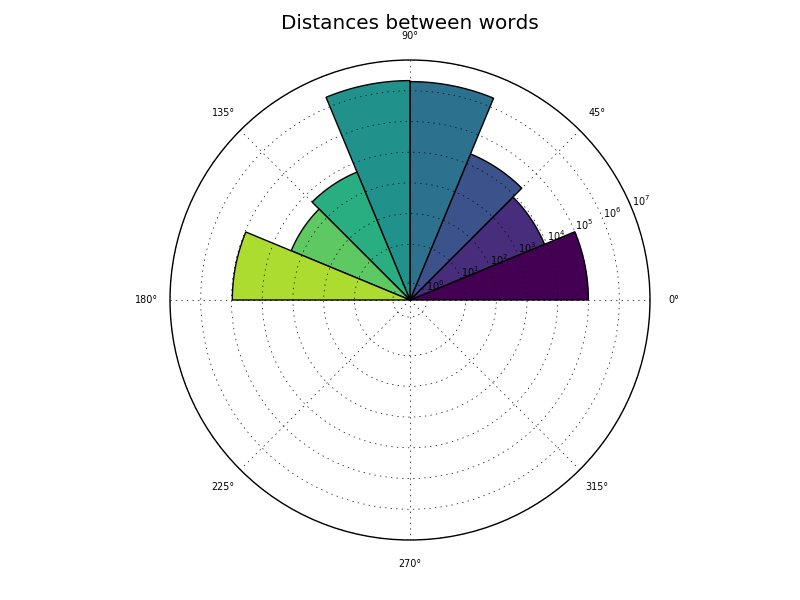
Isotropy¶
plot_isotropy() produces an histogram of the repartition of the values of a partition function:
Z_c = sum_{w}exp(c^top v_{w})
where c is a random vector whose direction is uniformly chosen.
Reference
Arora, S., Li, Y., Liang, Y., Ma, T., & Risteski, A. (2015). Rand-walk: A latent variable model approach to word embeddings.
>>> fig = plt.figure()
>>> ax = plt.subplot(111)
>>> mangoes.visualize.plot_isotropy(embedding, ax)
>>> plt.show()
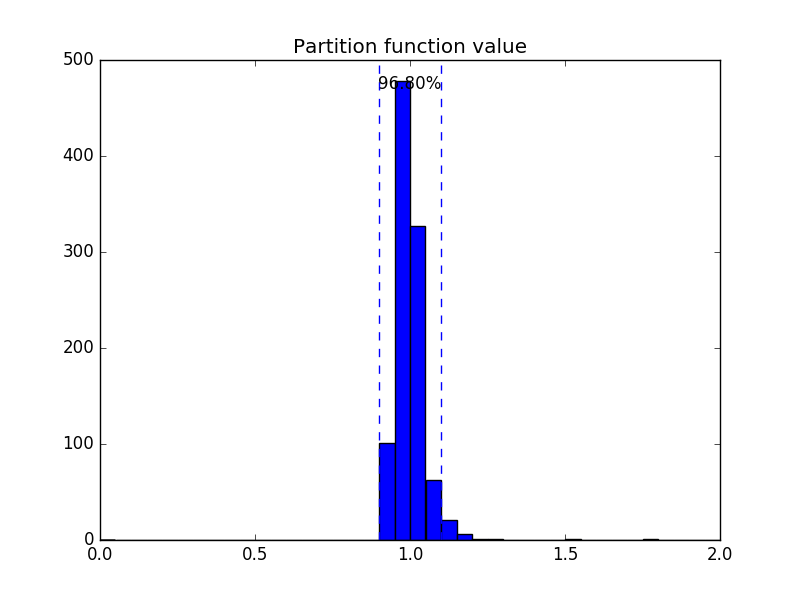
2D projection¶
plot_tsne() creates a 2d projection of the embeddings using t-SNE
>>> fig = plt.figure()
>>> mangoes.visualize.plot_tsne(embedding)
>>> plt.show()